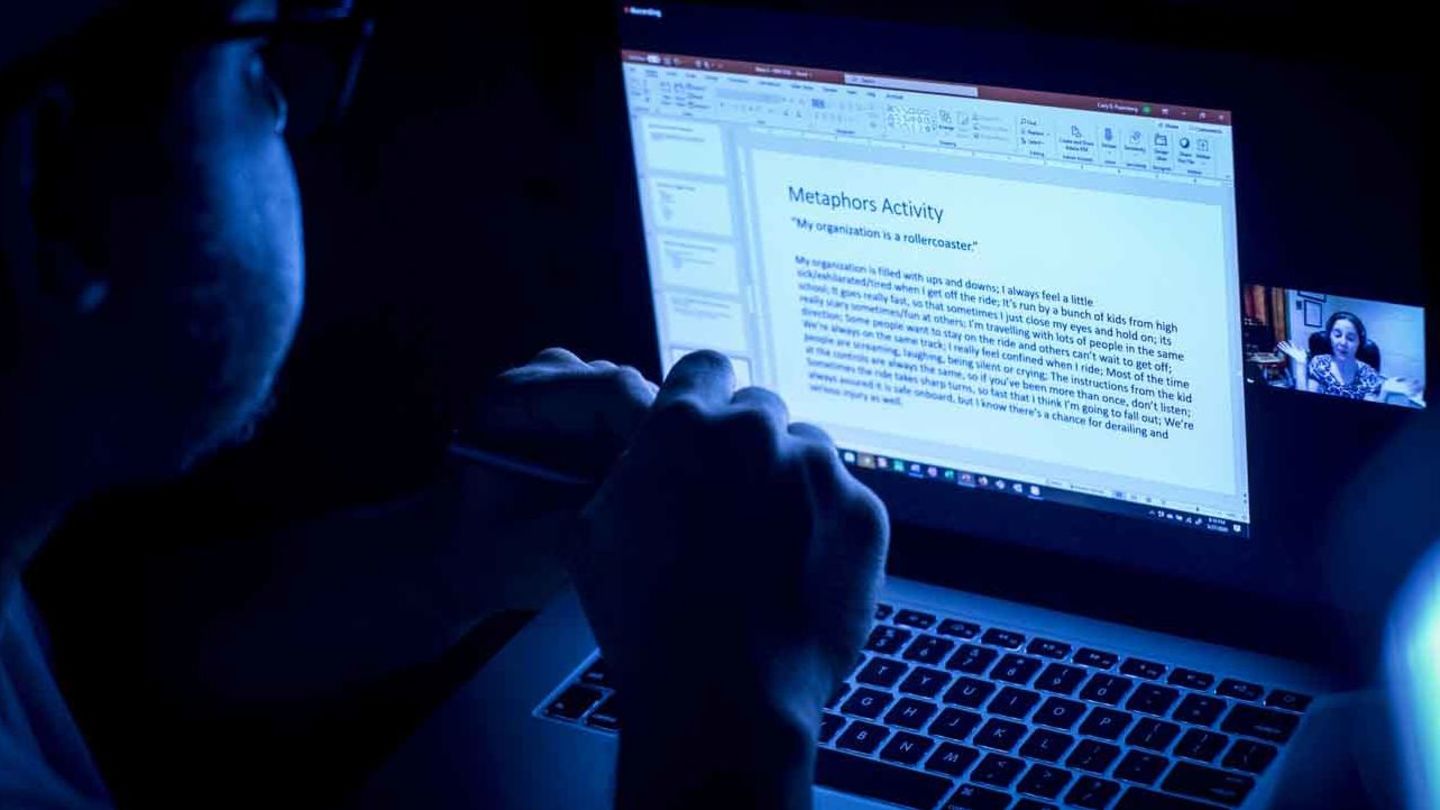
So, we've had a few weeks to get used to Zoom classes and perhaps some of you have even participated in one-on-one meetings with advisors and professors. And at this point, hopefully, most of us know at least the basics of Zoom. Meaning we know how to join a class or meeting and control the audio and video. And, we're even starting to understand some of the etiquette, like it's probably not a good idea to have your grandma cooking lasagna in the background during a class or to be sitting next to your roommate who's playing Overwatch during your tutoring session, unless they have their headset on.
Let's get into the nitty gritty.
We crowdsourced some Zoom do's and don'ts from Temple students (who will remain anonymous to protect both the innocent and the guilty) in all corners of our virtual campus. Here's what they told us.
1. When you're on video, do position yourself in front of the camera in a way that appears and feels natural. Placing the camera too high leaves other participants staring down at you. Putting it too low can lead to unflattering or, shall we say, awkward angles (you don't want everyone looking up your nostrils, just sayin'). Also, try looking into the camera when you're speaking, rather than looking at yourself or the other participants. This makes it seem as if you're making eye contact with others and speaking directly to them.
2. Do be mindful of what is going on in your background. Yeah, we know we said that already, but it's worth mentioning again. If you don't have a lot of choices as to where to sit during your class or meeting—maybe your house or apartment is small or crowded—we totally get it. We even heard of someone attending a Zoom session from their bathtub, because it was the only place they had privacy—hey, man, no judgement. But if that describes you, you could try using a virtual background to give yourself some privacy and keep others from being distracted by your surroundings. We've created some Temple-themed backgrounds you might like.
3. Don't walk out of the camera range during a meeting or class session. If you have to step away, just turn off your video. Conversely, don't bring your device with you somewhere you wouldn't bring your classmates, like along for bathroom breaks! Unless, of course, you're stationed in the bathtub. Again, no judgement.
4. In those instances when you find you must step away from the session and turn off video—or maybe you decided not to use video at all in the first place—it's good if you have a profile photo which will appear in your place instead of that plain gray box with your name on it. So, do upload a profile photo, just be sure it's one you're comfortable with your professors and classmates seeing.
5. Don't be the one—yes, there's alway one—who is constantly talking over people or interrupting others. Try to wait your turn or "raise your hand," or use the chat feature to let others know you have a question or would like to interject. Then you can elaborate when called on.
6. Please do consider your appearance. Wear what you would to the same appointment or class in person. Yes, that even means pants. Unless you're really sure—and we mean absolutely certain—you won't stand up on camera by mistake. But why chance it?
7. Do mute your mic (lower-left corner of your screen) as soon as you sign on and whenever you're not speaking. This is especially important if you're eating—no one wants to hear your crunching or lip-smacking. Also, here's a pro-tip. Keep in mind that with everyone on mute, it can sometimes feel for the person talking that they are talking alone to themselves, so try to nod or smile or even give a thumbs up to the speaker once in a while to acknowledge you're paying attention.
8. During class discussions, do adjust your view to gallery mode (the stacked squares icon at the top right of your screen). It makes the experience feel more engaging and not like you're playing a Zoom round robin tournament, with each person who speaks taking over the full screen one after another after another and so on.
9. Do be on time. You may have been able to sneak in late to the back of a large lecture hall in person, but it's noticeable when you join a Zoom meeting late.
10. Finally, do keep your sense of compassion … remember this is new for some of us, including our professors. And keep your sense of humor. We learned of one student who attended the first Zoom session of their science lab wearing their safety goggles. And to that we say, thumbs up!
